Malaysia is a popular option for work, higher studies, vacations, and for settlement. If you are visiting a few weeks or planning for a longer stay, it is important to keep track of your visa application. If you have already submitted the request for a Malaysian visa, or if you plan to do so soon, knowing how to check visa status Malaysia can help you on your way to avoid anything that could hinder your plans. In this article, we will walk you through three trusted methods to check your Malaysia visa status so you don’t have to be in the dark.
Why Checking Your Malaysia Visa Status Matters
It can be a huge headache if you do not check your visa status regularly. This visa is your official permission to enter and stay in the country. If your visa application is submitted too late, contains inaccuracies, or is denied, you will not be allowed to board your flight or might be denied entry upon arrival in Malaysia, potentially derailing all your plans to visit the country or start a new job.
Mistakes on the visa details are easily overlooked, particularly while you apply via agents or a third-party platform, therefore, checking your visa details is as crucial as applying for a visa.
Online Portal: How to Check Malaysia Visa Status on Malaysiavisa.ae
- Once you submit your visa application, you will typically receive a reference number or application ID. Use this number to do the Malaysia visa online check.
- Visit Malaysiavisa.ae and find the visa status or application section on the website.
- Once here, you’ll enter your reference number and other information such as your passport number or date of birth.
- Upon entering the information, the portal will show up the present status of your visa application.
- The status can be in process, approved, rejected or download ready. You can even find out the estimated time of completion.
- You can also verify whether there are any mistakes with the visa or not.
- In most cases, once your visa application is approved, your visa will be available in full in a digital form. This gives you a moment of looking over your particulars such as name, passport number, duration, and visa type to make sure it is all correct.
- In case you find some error do not panic as you can directly connect with the support team at info@malaysiavisa.ae 24/7 and they will rectify your details.
Visa Check via Mobile App: A Convenient Option for On-the-Go Updates
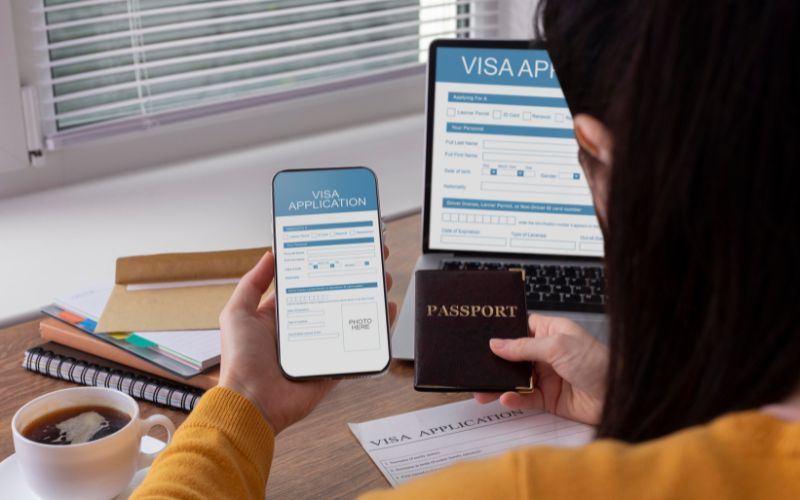
- Download the Malaysia Visa Check app from the respective platform’s app store (Google Play Store or Apple App Store) based on where you submitted your visa application.
- Once the app is installed, open it and enter your visa application reference number and passport details to sign in.
- After signing in, the app will show you the status of your visa application, similar to the online portal.
- Ensure that push notifications are enabled in the app settings so that you will receive instant updates when there are any changes to your visa status, such as approval, required corrections, or additional documents.
- Regularly check for app updates to ensure you have the latest version, which will help avoid any bugs or errors affecting its functionality.
- If your visa is approved, you will typically be able to download a PDF version or save the approval letter directly to your device for easy access during immigration or when checking in for your flight.
Contacting Malaysian Authorities: When to Use This Method
- If your visa status is not updating or you are finding conflicting information from the authorities, do reach out directly to the relevant Malaysian authority to get your answer. For further assistance, you may contact the Malaysia Immigration Department hotline: +603-8000 8000.
- This is especially important if your travel date is near and you haven’t received a direct update. More details can be found at the official website of the Malaysia Immigration Department at www.imi.gov.my.
- When the answer isn’t available through automated systems, reaching out to the immigration department or consular office can provide clarity. For further assistance, you can reach out to them at info@imi.gov.my.
- You will get better information on your queries about visa validity, required documents, or any discrepancies in your visa approval.
- Certain embassies and visa offices have hotlines or email addresses where you can provide your application number and get direct support. In cases where it takes longer, ensure that you have the application reference number so it can be resolved faster.
- This proves useful during time-sensitive travel plans, where you need to get guidance as early as possible.
- If applicants get an email saying that their visa is approved, but they don’t see any status change, talking with a representative can help. This is to resolve any discrepancies in your application status.
- Although this is a more lengthy process and takes more time than using digital instruments, it’s the simplest way when other options do not match the solution to your problem.
- You can also use this process for scenarios such as when you have lost your reference number or have entered incorrect details in the application process. Officials will help you get your application, or fix mistakes.
- When you contact them, be sure to have a scanned copy of your passport, receipts, or any emails for your application at hand to make the process go more smoothly.
Common Issues and How to Resolve Them
- One of the most common problems people face during a visa check is an error message saying the record can’t be found. This often happens when the wrong reference number or passport details are entered.
- Another issue is seeing the same status for many days or weeks.
- Applicants also report issues with incorrect names, wrong visa types, or even a mismatch of nationality in their visa approval letter.
- Delayed updates are another issue, particularly during peak travel seasons. The best way to handle this is to apply early and keep checking every two to three days.
- Another issue is when the downloaded visa file is corrupted or blank.
What to Do If Malaysia Visa Status Isn’t Updated
If you haven’t received a notification or your Malaysia visa status has not changed even after a few days to weeks then don’t panic. First, confirm that you are entering the correct information into the system. The most common reason for failed updates is mistyped passport numbers or tracking IDs. If nothing is wrong and the status remains “processing” or “pending,” it could just be a delay in the system or an overload of applications.
Be patient for a few more days and then check again.
Tips for a Smooth Malaysia Visa Check Process
- Retain your reference number and confirmation emails to easily perform Malaysia check visa status any time you want.
- Check during off-peak times when the system might be less congested. For better speed, you must login during early mornings or late nights.
- Set reminders to check your status every few days post-application.
- You should also hold off on any travel bookings until your visa is confirmed.
- If you are accessing from a public computer, be sure to log out after your session.
FAQ’s About Checking Malaysia Visa Status Online
How can I check my Malaysia visa status online?
What should I do if my Malaysia visa status is not updated?
How long does it usually take to process a Malaysia visa?
Can I travel to Malaysia with a printed copy of my eVisa?
What are the common reasons for Malaysia visa rejection?
Conclusion
Checking your Malaysia visa status regularly helps you avoid delays, spot errors, and stay prepared for travel. You will also get to know about your Malaysia visa validity and accordingly book your return tickets. With simple online tools, mobile apps, and direct support from authorities, staying informed has never been easier.
